Setting Up Your Pokémon Go Account: A Complete Guide


Intro
In the world of mobile gaming, few titles capture hearts quite like Pokémon Go. It isn’t just a game; it’s an experience that blends the physical and virtual realms where players can capture, train, and battle their favorite Pokémon. Whether you’re a new trainer ready to embark on your journey or a seasoned veteran wishing to start anew, establishing a fresh account is a key step. With this comprehensive guide, we will detail the various aspects of setting up your account, troubleshooting common issues, and effective strategies to enhance your gaming experience.
Pokemon Game Overview
History of Pokemon games
The Pokémon franchise began in 1996 and has since transformed into a global phenomenon. Originating from a duo of games for the Nintendo Game Boy, Pokémon has broadened its reach across consoles, trading cards, and, most notably, mobile gaming with Pokémon Go. This transition marked a new chapter, bringing the joy of Pokémon into the hands of millions and enabling interactions with the real world.
Evolution of gameplay mechanics
From the original turn-based battles to real-time action in Pokémon Go, mechanics have evolved dramatically. Pokémon Go introduced augmented reality, allowing players to find Pokémon in their immediate environment. This shift demanded a new strategy—players now had to be aware of their surroundings, while also managing resources like Poké Balls and potions, making the gameplay dynamic and scenic.
Prelims to different game versions
As franchises grow, they become multi-faceted. Each Pokémon game has its unique features and mechanics. While the main series focuses on traditional role-playing experiences, Pokémon Go stands out with its location-based gameplay. Its limited events, raids, and events keep every player engaged, encouraging exploration and social interaction.
Setting Up Your Account
Creating a new Pokémon Go account is straightforward if you know the ropes.
- Download the Game: Available on both iOS and Android, Pokémon Go can be found on the respective app stores.
- Choose a Registration Method: You can register using your Google account, Facebook credentials, or Pokémon Trainer Club. Each has its perks but be aware that some options may link you to separate trafficking of personal info.
- Personalize Your Trainer: Once registered, players can customize their avatar. This small detail adds a personal touch to the adventure ahead.
"Creating your account is just the first step in an expansive journey filled with challenges and friendships."
Tips and Strategies
Beginner's guide to Pokemon games
Starting with Pokémon Go can feel overwhelming. Here are a few tips for beginners:
- Stay Updated: Regularly check Pokémon Go’s official channels for news and updates. This knowledge keeps you in the loop for events and special Pokémon appearances.
- Play in Groups: Pokémon Go is designed around community interaction. Playing with others can lead to better support and insights as you learn the game.
- Use Incense Strategically: Incense attracts Pokémon toward you, making it easier to catch them.
Advanced gameplay tactics
For those who have grasped the basics and seek to elevate their skills, consider these strategies:
- Understand Pokémon Types: Knowing type advantages during battles can maximize your chances of winning.
- Participate in Raids: Raids not only provide powerful Pokémon upon completion, but they also foster community engagement.
- Utilize STARDUST wisely: Investing in powering up your top Pokémon can make a world of difference in battles.
Account Management Strategies
Managing your account efficiently contributes to long-term success. Here are some strategies:
- Link Accounts: Consider linking your Pokémon Trainer Club to your Google account. This provides an additional layer of security and saves your progress during device changes.
- Regularly Update Your App: New updates can fix bugs and enhance performance. Always update your app to ensure smooth gameplay.
- Monitor Your Play Style: Keeping track of how often you play and the types of Pokémon you catch can help you develop targeted strategies for improvement.
Troubleshooting Common Issues
Despite how engaging Pokémon Go is, issues can arise. Sometimes, players encounter glitches or difficulties when logging in.
- Check for Maintenance: Sometimes, server maintenance can hinder access. Be patient and check official forums for updates.
- Reset Password: If you’re having trouble logging in, trying a password reset can solve login issues quickly.
Epilogue
Establishing a new account in Pokémon Go is merely the beginning of a vast journey within a vibrant community. Whether you're wandering around your neighborhood hunting for Pikachu or strategizing for your next gym battle, knowing the ropes can significantly enhance your experience. With the right approach to account management, an understanding of the game’s nuances, and effective strategies at your disposal, you can connect with players worldwide and truly embrace the wonders of Pokémon Go.
Foreword to Pokémon Go and Account Creation
Creating an account in Pokémon Go may seem like just another step in the gaming experience, yet it serves as a vital doorway into a world brimming with adventure, community, and strategy. As players gear up to catch Pokémon and complete various challenges, the process of establishing an account lays the groundwork for everything that follows. This section will break down the game itself, underscoring its significance in the broader gaming landscape, while also highlighting the criticality of initiating your journey by creating the right account.
Overview of Pokémon Go
Pokémon Go transformed the way millions engage with mobile gaming. In a nutshell, it integrates a classic franchise with Augmented Reality (AR), allowing players to explore real-world locations while hunting for beloved Pokémon. Released in July 2016, the game took the globe by storm, encouraging people to step outside, interact with their surroundings, and foster community ties.
From capturing Pokémon to battling in gyms, and participating in events, the many layers of this game keep players coming back for more. Contrary to conventional mobile games that engage users through passive screen tapping, Pokémon Go demands movement and interaction with the environment. This dynamism not only promotes physical activity but also introduces a delightful social aspect, with many players forming friendships along the way. The sheer thrill of spotting a Pikachu in your local park or collaborating in raids with friends makes every moment spent in the game worthwhile.
Importance of Creating a New Account
When you create a new account, you're not just entering a username and password; you’re investing in your game experience. A new account opens the doors to countless possibilities:
- Personalization: Tailor your gamer profile to reflect who you are. Whether it’s a playful nickname or a unique avatar, your account gives you room to express yourself.
- Progression: Building up your account means leveling up, interacting with games features, and acquiring new skills. Each action contributes to your player stats and enhances the gameplay.
- Social Connectivity: Creating a personal account allows you to connect seamlessly with friends, join teams, and participate in community events. Engaging with fellow trainers adds that social layer, bonding over achievements and shared experiences.
Moreover, knowing how to properly create and manage your account can save you from potential mishaps down the road. Without the right setup, players may face issues that could hinder their gaming experience, such as password retrieval complications, or even account security threats. It's essential to lay a solid foundation from the outset, ensuring your adventure in the world of Pokémon is as smooth as possible.
"Making the right first move in Pokémon Go can turn a casual player into a seasoned trainer, paving the way for a fulfilling journey ahead."
In essence, this introduction serves not just as a prelude but as a crucial examination of why creating an account is likely one of the most significant steps to master for both novice and experienced players alike.


Understanding Account Options
When stepping into the world of Pokémon Go, choosing how to set up your account is a critical first move. The account types available aren't just about login preferences; they inform your gaming experience, social interactions, and even the overall ease of managing your participation in Pokémon-related activities. Understanding these options can shape how you approach the game and connect with fellow trainers.
Creating an Account via Niantic
Creating an account through Niantic is the most straightforward method to get going. This method allows you to establish a unique profile tied directly to Pokémon Go, which means your progress and achievements stay centralized within the game’s ecosystem. When you opt for Niantic's direct registration, you simply provide basic information like your email, a unique username, and a password. This process is swift, usually taking just a few moments.
One key benefit of this approach is that it ensures your information is organized under a system specifically designed for Pokémon Go. This can be particularly appealing for new players who want to dive right into the adventure without the hassle of connecting through other platforms.
However, it's essential to remember that this route requires careful handling of your login credentials to avoid issues later.
Linking Social Media Accounts
For many players, linking social media accounts—such as Facebook or Google—while creating an account can be an attractive option. This method not only simplifies the signup process but also offers a unique benefit: instant access to friends list features within the game. By linking your social media, you can see which of your friends are playing, making it easier to connect and collaborate.
Yet, there's a flip side. If you ever decide to disconnect your social media account from Pokémon Go, you risk losing access to your game data unless you have another login method set up. So, while it’s convenient, it does require a degree of caution. Moreover, privacy is a consideration. If you're wary about sharing game activity on your social media, this might not be the most suitable option.
Guest Accounts: Pros and Cons
Another option for new players is setting up what’s called a guest account. This involves diving into the game without linking it to any personal info or accounts. It’s sorta like sampling a dish at a restaurant before committing to a whole meal—you're just trying it out! Guest accounts let you play Pokémon Go without fear of losing your details, but there are stipulations.
Pros:
- No Personal Information Required: Players can jump into the game without sharing any personal data, making it an attractive option for those who value privacy.
- Quick Access: Setting up as a guest is typically the fastest way to start playing.
Cons:
- Lack of Features: Guest accounts often miss out on certain features, such as friends lists and account recovery options.
- Data Loss Risk: If your device gets lost or you uninstall the app, all your progress could vanish into thin air.
In summary, when choosing an account option, take time to weigh the benefits and limitations that fit your play style and privacy concerns. No matter which route you take, understanding these choices enhances your overall gaming experience.
Step-by-Step Guide to Account Creation
Creating a new account in Pokémon Go is not just a routine task; it’s the very foundation for your journey into a world teeming with fantastical creatures and challenges. This section explores the various steps involved in establishing your account. Each step is crucial, designed to streamline your entry into the game and enhance your overall experience. Understanding these stages not only aids in a smoother setup but also allows you to make informed choices about how you engage with the game.
Preparing for Account Setup
Before you dive headfirst into setting up your account, it’s essential to gather some important items and information. First, ensure you have a compatible device on which to run the Pokémon Go application. Most smartphones will do, whether you’re rocking an iPhone or an Android device. It’s good practice to update your device’s operating system to the latest version, ensuring compatibility with the game features.
Furthermore, having a stable internet connection is crucial. Pokémon Go is an augmented reality game that relies heavily on real-time data. Consider connecting to a Wi-Fi network or ensure your cellular data is active. You might also want to prepare a few essential details, such as your preferred username, password choices, and the email address you’ll use for recovery purposes. Preparing these in advance can save you the hassle later.
Inputting Basic Information
Once you’re ready to go, you can begin entering your basic information. The first step will usually involve downloading the Pokémon Go app from either the App Store or Google Play Store and opening it. Upon launching the app, you’ll typically see options for account creation.
You’ll be prompted to provide some specific details:
- Username: Choose something clever but easy to remember. This is how other players will identify you.
- Password: Make sure your password is strong and unique. It’s better to avoid easily guessable information.
- Date of Birth: Pokémon Go requires this for age verification, so be accurate here. Remember, it’s another piece of data that might affect your gameplay or specific features.
This process is fairly straightforward but bears careful attention because any mistakes could require a longer recovery process later down the line.
Verifying Your Account
Verification processes vary depending on the method you choose for account creation. If you’re signing up with Niantic directly, they might ask you to confirm your email. Simply check your inbox for a verification email, and click on the provided link. This step is vital; it keeps your account secure and allows for potential recovery if needed.
If you opted to create your account using social media, such as Google or Facebook, your account is often verified through those platforms automatically. However, ensure you’ve read any permissions you're granting the app as they could affect your privacy settings.
Finalizing Your Profile
After verification, it’s time to add a personal touch to your Pokémon Go account. Customizing your profile not only lets you express yourself but can also enhance your gameplay experience.
Here’s what you can do:
- Avatar Selection: Choose an avatar that represents you well. You have various options for outfits, hairstyles, and accessories. Take your time; it’s not just about looks but also about how your avatar feels to you in the Pokémon world.
- Setting Preferences: Adjust any game preferences to cater to your play style, like notifications, sound settings, and location services.
Remember, your profile is your identity within the game, so make it reflect who you are. This way, you’re more likely to feel connected to your journey.
Once these steps are completed, congratulations—you’re now the proud owner of a Pokémon Go account. Unlocking the door to a colossal universe of adventure awaits you!
Navigating the Game Post Account Creation
Once you've successfully set up your Pokémon Go account, the next step is diving into the world of gameplay. Navigating the game post account creation is crucial as this is when you begin to experience the vibrant universe that Pokémon Go offers. Understanding how to maneuver through the initial gameplay, grasp its mechanics, and personalize your game settings can significantly enhance your journey.
Introductory Gameplay Walkthrough
The first few moments in Pokémon Go can be quite overwhelming. You may find yourself transported into a virtually augmented world, filled with potential and surprises at every corner. The gameplay kicks off with a tutorial. Here, you will find helpful prompts guiding you on the core activities such as capturing Pokémon, using Poké Balls, and understanding proximity to gyms and PokéStops.
As you wander through your neighborhood, a Pidgey might pop up on your screen. Start by tapping it to enter the capture mode. Once there, you need to swipe your finger to throw a Poké Ball and catch the creature. It’s all about timing and finesse. Make sure to aim for the colored circle that pulses, as a successful hit grants you bonuses.


"In the early stages of your Pokémon Go journey, the experience is as much about exploration as it is about capturing Pokémon. Stay curious, and don’t rush!"
Understanding Game Mechanics
After getting a grasp of the basics, it’s essential to explore the mechanics behind the game. Pokémon Go is built on a foundation of various game systems, including catching, training, and battling. Here are a few key aspects:
- Catching Pokémon: Understanding the catch rate and bonus multipliers is vital. Different Pokémon have varying difficulty levels when it comes to being captured.
- Leveling Up: Your trainer level determines your access to higher-level Pokémon and special items. Engage in activities to earn Experience Points (XP) and steadily climb the levels.
- Battles and Raids: Once you familiarize yourself with Pokémon combat, you can participate in gym battles and raids with other players.
Familiarizing yourself with these basic mechanics will not only streamline your gaming experience but also open up more advanced strategies as you progress.
Setting Up Notifications and Preferences
Customizing your game settings is another essential step to ensuring an enjoyable experience. Notifications can help you stay connected to your gameplay by informing you of nearby Pokémon, PokéStops, or in-game events.
To modify these settings:
- Navigate to the Settings menu in the game.
- Activate or deactivate notifications according to your preferences. You might want alerts for nearby Pokémon or in-game challenges but find toggling everything else to be unnecessary.
- Also, adjust the AR Mode settings. While augmented reality is exciting, it’s not for everyone. Turning this off can save battery life and allows for easier Pokémon catching in crowded areas.
Strategies for Efficient Gameplay
When it comes to Pokémon Go, having a roadmap for efficient gameplay can make all the difference. The strategies employed not only enhance the playing experience but also enable players to progress swiftly through the game. This section dives into the essentials of gameplay optimization, including maximizing your experience points, making the most of available items, and assembling a well-rounded team that can tackle various challenges.
Maximizing Experience Points
Experience points, or XP, are the backbone of advancement in Pokémon Go. Earning XP gives players the ability to level up and unlock features, which are crucial for a successful journey. Here are some tried-and-true methods to rack up those points:
- Catch Pokémon: Catching new Pokémon gives a significant XP boost. Every Pokémon caught adds to your total, especially if they aren’t already in your Pokédex.
- Use Lures and Incense: These items enhance your wild encounters. Using a Lure Module can attract Pokémon to a Pokéstop, while Incense draws them near your location. Both can double your catch opportunities, leading to more XP.
- Evolve Pokémon: Evolving Pokémon is not just exciting; it offers considerable XP rewards. Save your candies for special occasions, like during events when XP bonuses multiply.
"The path to a higher level involves strategy and a keen eye! Keep an eye open for events that offer double XP."
Effective Utilization of Items
Items are scattered throughout the Pokémon Go world, and knowing how to utilize them effectively is key. From potions to evolutionary items, each has its place in your inventory:
- Healing Items: Always have hyper potions and revives on hand. Essential after gym battles or raids, they help to keep your Pokémon in fighting shape.
- Poké Balls: Use Great Balls or Ultra Balls for rare Pokémon. The last thing you want is to let a legendary slip away because you ran out of effective catching tools.
- Berries: Berries can increase your catch rates significantly. Razz Berries and Golden Razz Berries, when used at the right time, can make a tough catch much easier.
Making wise decisions about when and how to use these items can substantially impact your gameplay.
Building a Balanced Team
A well-rounded team is vital for taking on raids, gym battles, and other challenges that arise in Pokémon Go. Consider these aspects when assembling your group:
- Type Diversity: Ensure your team contains a variety of types. This coverage helps against different Pokémon weaknesses, making you much more adaptable.
- Level and CP: While high Combat Power (CP) is desirable, diversify with Pokémon of varying CP levels. A balanced team would ideally include high CP hitters as well as lower CP Pokémon that can counter specific threats effectively.
- Roles: Assign roles within your team — attackers, defenders, and support Pokémon. This way, you have a strategy for every encounter.
Putting together a team that can cover many bases not only makes challenges easier but also adds depth to the gameplay experience.
In summary, adopting these strategies allows players to navigate Pokémon Go with purpose and efficiency. You can transform a casual gaming experience into a rewarding adventure by maximizing XP gains, utilizing items effectively, and building a balanced roster.
Account Management and Security
When diving into the bustling world of Pokémon Go, account management and security can feel like an afterthought. However, they’re crucial for a seamless gaming experience and for protecting your hard-earned progress. With millions of players around the globe, the importance of securing your account cannot be overstated. Security breaches can not only result in account loss but also ruin your enjoyment of the game. Furthermore, proper management of account settings adds layers of customization that can spice up your gameplay. Let’s break down the components that you need to know to maintain a secure and well-managed Pokémon Go account.
Setting Up Two-Factor Authentication
Two-factor authentication (2FA) acts like a bolt lock on your front door. Here’s how it works: after entering your password, you’ll receive a prompt requiring a second form of verification, often a code sent to your mobile device. This adds an additional hurdle for anyone trying to compromise your account. Setting this up can feel like a little chore, but it takes mere moments and can save you a world of trouble down the line.
To set up two-factor authentication:
- Open the Pokémon Go app, go to the settings menu.
- Select "Account" and look for the option to enable 2FA.
- Follow the prompts to enter your phone number, or link an authenticator app if you prefer that route.
Remember: Always keep your phone number updated in your account settings because if you lose your device, you don’t want that to be the end of your adventure.
Managing Privacy Settings
Managing your privacy settings is akin to closing the curtains in your home; it helps you maintain control over who sees your information. In Pokémon Go, you have multiple options regarding what data is shared and with whom. For instance, you might want to prevent your account from appearing in leaderboards if you’re not looking for that competitive edge. Alternatively, sharing your accomplishments can enhance social interaction with friends.
Here’s how to adjust your privacy settings:
- Access the settings menu in the game.
- Navigate to the privacy section and review the options.
- Choose what information you want to keep private, such as friend requests or location sharing.
Don’t forget that often, the more you control your settings, the safer your gameplay becomes. Regularly revisiting these options is ideal as updates may change the game’s privacy policies.
Recovering a Lost Account
Losing access to your Pokémon Go account can feel like stepping into a dark room with no exit in sight. Fortunately, if you find yourself in this predicament, there are steps that can help illuminate your path back to your account. Recovery methods vary depending on how you originally signed up, be it through Niantic, Google, or any other method, whether ita’s social media account or guest login.
Here's a basic rundown of how to recover a lost account:
- Launch Pokémon Go and select the option for sign-in.
- Choose the same method you used for account creation. If you registered via Google, make sure you select that.
- If prompted, enter your details and follow any recovery instructions given.
- In some cases, you may need to contact Niantic support through their help page.
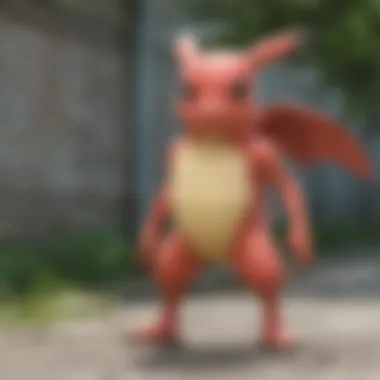

Quick Tip: Providing as much information as possible when contacting support can expedite the recovery process. Things like your Trainer name, approximate level, or any in-game events you participated in, can be vital.
In summary, managing your account in Pokémon Go involves security measures that enhance your gameplay experience, ensure your information remains confidential, and guarantee that your account stays accessible even if you lose access. Embracing these practices can turn your gaming journey from a wild hunt into a well-organized expedition.
Common Issues and Troubleshooting
In the world of Pokémon Go, every journey can come with its own set of bumps on the road. Recognizing and addressing these common issues not only enhances your gaming experience but also consolidates your connection with the game. Understanding how to troubleshoot effectively allows players more time to engage with the fun and excitement of exploration rather than facing setbacks. Whether you're a seasoned trainer or a newbie, knowing how to resolve these hiccups can turn potential frustration into swift solutions.
Dealing with Login Problems
- Check Server Status: Sometimes, it's not you but the servers that are down. Visiting forums like Reddit can give insights into ongoing issues.
- Reset Passwords: If you haven’t entered your details in ages, take advantage of the password recovery options. Make sure to choose a strong yet memorable password this time around.
- Network Connection: Ensure your device's Wi-Fi or mobile data is functioning. A good connectivity is crucial. If you're on Wi-Fi, sometimes turning it off and back on can do wonders.
These steps usually cover most login predicaments, allowing trainers to dive back into the adventure faster.
App Crashes: Solutions and Tips
Experiencing app crashes is like tripping over a rock in the middle of a beautiful landscape – unexpected and annoying. When Pokémon Go decides to exit unexpectedly, try these remedies:
- Update the App: Keeping an app up-to-date is vital. Developers regularly release patches for bugs and improvements. Check your device's app store for updates.
- Clear Cache: On Android devices, clearing the app cache can free up memory and may help fix the issue. Go to Settings > Apps > Pokémon Go > Storage, then tap "Clear Cache."
- Reinstall the App: If all else fails, a complete reinstall might be necessary. Be cautious, as you'll need to re-enter your login details. However, this often clears out lingering issues that just won't budge.
Sometimes it's as easy as a few taps to get the app running smoothly again.
Understanding Game Updates
Being in the know about game updates is essential for any player. These updates can introduce new features, improve gameplay, and even fix bugs that are causing headaches. However, navigating them can sometimes be a puzzle. Here are a few points to consider:
- Stay Informed: Following official channels like Pokémon Go's social media or their website provides timely information about what’s new. Sometimes, players might come across unexpected changes, so it pays to keep an ear to the ground.
- Patience is Key: Updates can lead to short periods of downtime. The game might be temporarily unavailable. Maintaining patience during these times ensures you’ll be equipped to plunge right into the action when everything's back online.
- Compatibility: Ensure your device meets the required specifications to run the latest version of the game. Outdated software can lead to issues, including crashes and performance hiccups.
Understanding the nuances of game updates can enrich the gameplay experience, making for a dynamic and responsive environment for fans.
"A good gamer is not one who knows every detail but someone who is adaptable and learns from their experiences."
By troubleshooting these common issues effectively, players can spend more time catching their favorite Pokémon and enhancing their skills. Whether it’s issues logging in or noting the latest updates, being proactive helps keep your adventures seamless.
Legal and Ethical Considerations
Navigating the world of Pokémon Go comes with its own set of responsibilities that extend beyond just catching 'em all. Understanding the legal and ethical implications of your actions within the game helps maintain the integrity of the community and ensures that all trainers are playing fair. It’s not just about having fun; it’s also about understanding the regulations that govern gameplay.
Terms of Service Overview
Every player of Pokémon Go must familiarize themselves with the Terms of Service provided by Niantic. These terms outline what is acceptable behavior within the game and specify the limitations put in place to protect both the players and the game environment. Ignoring these terms can lead to account suspensions or even permanent bans. Common aspects covered in the Terms of Service include:
- Account Authenticity: Players must not impersonate others or create multiple accounts.
- Use of Software and Tools: Utilizing third-party applications or bots to gain advantages is prohibited.
- Behavioral Guidelines: Harassment or inappropriate behavior towards others can lead to severe consequences.
Understanding these guidelines not only protects your account but also enhances the gaming experience for everyone involved. Following the rules ensures that players engage with the game in a fair and respectful way.
Account Sharing Risks
While it may seem convenient to share your account with friends or family members, doing so poses significant risks. Sharing your account can compromise your personal data and lead to unwarranted consequences. Some key risks include:
- Account Security: When you share your account, you give up control of your data, which can lead to unauthorized access or misuse of your account.
- Changes in Play Style: Different players have varied strategies; a friend might not respect your preferences and may play in a way that you dislike, affecting your experience.
- Violating Terms of Service: Many platforms, including Niantic, have strict policies against account sharing, which means you could end up losing your account if caught.
Therefore, it’s best to keep your account within your own hands unless you’re fully prepared to face potential repercussions.
Consequences of Cheating
Cheating in Pokémon Go isn’t just ethically dubious; it can have serious consequences. Players who resort to cheating through exploits or hacks may find their accounts penalized severely. Some of the repercussions can include:
- Suspension of Account: Many trainers have found themselves locked out of their accounts after being detected using hacks.
- Loss of Progress: If you earn access to higher-level Pokémon or valuable items through cheating, those achievements can be wiped clean during an account review.
- Community Backlash: The Pokémon Go community values fair play. Being labeled a cheater can lead to social ostracism from fellow players, making it difficult to engage in group activities like raid battles.
In essence, embracing the spirit of fair competition means respecting the game's rules and fellow players. Committing to ethical gameplay enriches the experience for all trainers and nurtures the community as a whole.
End: Navigating Your Pokémon Go Journey
Creating a new account in Pokémon Go is not merely a technical task; it is the gateway to an expansive world filled with adventures, challenges, and social connections. As one sets out on their Pokémon journey, it becomes essential to understand that this is not just about collecting Pokémon. It’s a path of discovery, aiming to enrich the gaming experience.
Reflecting on Your Experience
Taking a moment to reflect on one’s journey through Pokémon Go can be both enlightening and fulfilling. After all, each trainer's experience is unique, rife with memories and lessons learned. Perhaps you’ve caught a rare Pokémon or maybe you’ve participated in a community event that fostered friendships. Noticing the progress over time is vital. Whether it’s thinking about your enemy battles, gym wins or simply the joy when that shiny Pokémon finally appears, each moment contributes to your overall game narrative.
- Acknowledge Your Milestones: Celebrate each achievement, be it leveling up or completing a Pokédex entry.
- Learn from Challenges: Every loss in a battle or frustrating raid presents an opportunity to refine your approach and improve your strategies.
- Interact with Local Trainers: If you've met fellow players or made friends, reflecting on these connections adds depth to the journey.
Engaging with the Community
The Pokémon Go community is diverse and thriving, filled with trainers of all ages and backgrounds. Engaging with this community can enhance your experience immensely. Local meet-ups, online forums, and social media groups are great ways to connect with fellow trainers. Consider joining a community group on platforms like Facebook or Reddit. Participating in raid hours, community days, and special events can help forge bonds with others who share the same passion for Pokémon.
- Join Local Events: Nothing beats the thrill of battling together or trading Pokémon during community events.
- Stay Updated: Follow local trainers or community leaders to keep track of upcoming events and news. Websites like reddit.com can serve as great resources.
- Share Your Journey: Don’t hesitate to share your experiences on social media. It can foster discussions and maybe even help someone else new to the game.
Future Explorations in Pokémon Go
Pokémon Go continues to evolve, with fresh content and features being rolled out regularly. As a player, staying curious and open to new experiences can keep your adventure fresh. Whether you’re exploring new regions, trying out different Pokémon combinations in battles, or participating in the latest events, there's a world waiting to be discovered.
- Keep an Eye Out for Updates: Developers consistently add new features, Pokémon, and events. Staying informed guarantees you won’t miss out on exciting opportunities.
- Experiment with Different Strategies: The metagame can shift with new updates. Experimenting with team compositions and tactics keeps the gameplay dynamic.
- Explore Nearby Areas: Whether you’re at home or traveling, exploring new locations for Pokémon and Gyms can yield unexpected surprises.
"Pokémon Go is not just a game. It’s a community and an ongoing adventure that keeps you connected with the world around you."







