Resetting Your Pokémon Go Password: A Complete Guide


Intro
In today's digital landscape, maintaining account security is paramount, especially for gaming platforms like Pokémon Go. Players often encounter situations that require them to reset their passwords. Navigating this process can be daunting. This article aims to clarify the steps involved in resetting your password in Pokémon Go, the importance of securing your account, and best practices to prevent unauthorized access.
Understanding how to properly manage your account information is essential for an enjoyable and safe gaming experience. Let's begin with an overview of the Pokémon game series itself, as it provides context for understanding the player base and the significance of account security.
Understanding the Importance of Password Security
In the digital age, where our lives are increasingly tied to online platforms, password security cannot be overstated. For Pokémon Go players, a compromised account offers potential risks including loss of in-game items, personal information exposure, and unauthorized access to linked financial accounts. Understanding the importance of password security is a proactive measure every player should take in maintaining not only their gaming experience but also their overall online safety.
The changing landscape of online threats necessitates a diligent approach to password management. Encryption standards evolve, and cyber threats become more sophisticated. Therefore, consistently updating and securing passwords should be part of any player’s routine.
Consequences of Weak Password Management
Weak password management creates a backdoor for malicious actors. When passwords are simplistic or reused across multiple platforms, they become easy targets. For example, a common scenario is a data breach from one service. If users employ the same password on Pokémon Go, their accounts become vulnerable.
Players can face significant consequences from weak passwords:
- Loss of In-Game Assets: Attacks can result in stolen Pokémon or items.
- Personal Data Exposure: Breached accounts may reveal personal details like location, email addresses, and even payment information.
- Financial Implications: If tied to payment methods, accounts can be exploited for unauthorized purchases.
Taking stock of password safety requires a nuanced understanding of these potential fallout scenarios. Players must recognize the risks attached to lax practices.
The Value of Strong Passwords
Strong passwords serve as the first line of defense against unauthorized access. The value of robust passwords transcends mere complexity; it encompasses diversity, length, and unpredictability.
Here are key attributes of strong passwords:
- Length and Complexity: Passwords should be at least 12 characters long and include a mix of upper and lower-case letters, numbers, and special characters.
- Unique Combinations: Use a unique password for each online account. This limits the risk of cross-account breaches.
- Regular Changes: Changing passwords regularly can deter attackers from exploiting an outdated entry.
Investing time in creating a strong password yields benefits that are multifaceted. It not only protects in-game assets but also enhances online security across all digital platforms.
Strong passwords are crucial for protecting personal information and in-game assets. They act as a barrier against increasingly sophisticated vulnerabilities.
Preparing for the Password Reset Process
Before diving into the actual password reset steps, it is critical to prepare appropriately. Understanding the reset process can save time and frustration, making the experience smoother. Preparing effectively means ensuring that you know your account type and have all required information on hand.
Getting ready for this task has several benefits. First, it minimizes the risk of errors that can prolong the reset process. Second, having the necessary information ready allows you to engage with your account more confidently. This process is not just about resetting your password; it is a chance to reevaluate your account security as a whole.
Identifying Your Account Type
The first step in this preparation phase is to identify your account type associated with Pokémon Go. The game allows users to log in using several methods, including Google, Facebook, and Pokémon Trainer Club. This identification is crucial as it affects the steps you will take to reset your password.
- Google Account: If you signed up using your Google account, you will reset your password through Google’s process.
- Facebook Account: For those who linked their Facebook profiles, the reset will go through Facebook’s security measures.
- Pokémon Trainer Club: Users with a dedicated Trainer Club account must follow that specific reset protocol.
Knowing your account type ensures that you follow the correct procedure, avoiding unnecessary complications.
Gathering Necessary Information
After confirming your account type, the next step is to gather the information you will need to reset your password successfully. This may include:
- Email Address: Ensure you have access to the email linked with your account. You will need to receive the reset instructions through this email.
- Recovery Options: Check if you've set up recovery options like a phone number or secondary email. These might come in handy if your primary email is unavailable.
- Security Questions: If you have set any security questions, recalling their answers can expedite the process, depending on the platform.
Having this information ready will streamline the password reset process, reducing the likelihood of delays or setbacks.
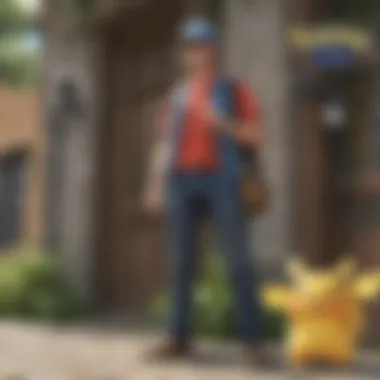

Remember, the goal is not just to recover access but to strengthen your account security as well.
Initiating the Password Reset
Initiating the password reset process is an essential step for players who have either forgotten their login details or suspect unauthorized access to their Pokémon Go accounts. This phase is critical because it sets the stage for regaining access to your account, which holds not only your accumulated game data but also personal information. Understanding how to effectively initiate this process is vital in ensuring a smooth recovery.
Accessing the Login Screen
The first task in initiating a password reset is to access the login screen of Pokémon Go. You typically do this by opening the app on your device. It is crucial to ensure you are at the correct screen because accessing the wrong location could delay your recovery efforts.
When you tap on the app icon, wait for it to load. If you are already logged in to a different account, you may need to log out first. Look for either a settings icon or a log out button, which is usually located at the top or bottom of the screen. Logging out will return you to the login page where you can input your details.
Remember, the login screen not only allows access but also offers functionalities like guest accounts or connecting via social media accounts, such as Google or Facebook. This flexibility can be useful if you encounter issues with one method and need to switch.
Selecting the Forgot Password Option
Once you are on the login screen, the next logical step is to select the “Forgot Password” option, which is generally visible right beneath the password entry field. Choosing this option will trigger the password reset sequence, guiding you through the necessary steps.
On selecting this option, you will be prompted to input the email associated with your account. Make sure to enter the correct email address. An error here might lead to receiving no instructions for resetting your password. If you have multiple accounts linked to different email addresses, ensure you use the one specifically tied to your Pokémon Go account.
After entering your email, an alert or confirmation message typically appears, indicating that a reset email has been dispatched to your inbox. It is worth noting that, depending on the email service, you may want to check your spam or junk folders as well.
Remember: Always use the correct email associated with your gaming account. This simple check can save a lot of time and trouble when trying to recover access.
Understanding these steps will ensure you are efficiently navigating the password reset process. This proactive approach not only aids in regaining access but also reinforces your awareness of account security.
Receiving the Password Reset Email
The process of resetting your Pokémon Go password does not end once you select the reset option. The next critical stage is receiving the password reset email. This email serves as a crucial link between your request to reset the password and actually changing it. Understanding the significance of this email involves recognizing the need for timely access and ensuring that it reaches your inbox securely. It is necessary to be aware that the email contains vital instructions that guide you through resetting your password effectively. Without this email, you cannot complete the process, which can result in frustration.
Checking Your Email for Instructions
Once you have initiated the password reset, checking your email is the next step. Typically, you will receive an email containing a link or instructions to reset your password. It is important to check both your inbox and spam folder, as emails can sometimes be misdirected. The email should arrive shortly after your reset request, but factors such as server delays or incorrect email settings may affect its delivery. If you do not see the email, allow a few minutes before checking again. Moreover, remain cautious about duplicate requests. Submitting multiple requests can lead to confusion, as older links might become invalid.
- Check your inbox: Look for an email from Niantic or Pokémon Go.
- Inspect your spam/junk folder: Don't overlook the possibility of the email being filtered.
- Be patient: It might take a few minutes for the email to arrive.
Tip: If you still haven’t received anything after checking all folders, repeat the password reset process to generate a new email request.
Understanding Email Security Measures
Email security measures are essential in the context of receiving a password reset email. Since you are dealing with sensitive information, the integrity of the email is paramount. You wants to ensure that the email is indeed from Nike or Pokémon Go, not an imposter. Check the sender’s email address. Verified addresses usually end with a domain associated with the company itself. This helps in safeguarding your account from phishing attacks. Phishing is a tactic used by malicious actors to gain unauthorized access to your account.
Here are some practices to enhance your email security:
- Enable two-factor authentication on your email: This adds an extra layer of security to your email account.
- Verify the sender's address carefully: Look for any discrepancies that might indicate a fraudulent email.
- Be cautious with links: Always hover over links before clicking to see their destination.
In summary, the email reset process is just as significant as requesting the password change itself. Successfully receiving and comprehending the instructions within the email can simplify your reset journey. By following these simple steps and measures, you can navigate the password reset with confidence and security.
Creating a New Password
Creating a new password is a crucial step in the password reset process for Pokémon Go. It ensures that your account remains secure and reduces the likelihood of unauthorized access. A strong password acts as the first line of defense against potential security threats. In today's digital environment, where hacking and data breaches are common, understanding how to create a robust password is essential. Players often underestimate the importance of a secure password, which may lead to unfortunate consequences.
Selecting Strong Password Criteria
To create an effective password, you should follow some key criteria. First, length matters. Aim for at least 12 characters; longer passwords are harder to crack. Second, use a combination of characters. Include uppercase and lowercase letters, numbers, and symbols. This mix adds complexity, making it more resistant to brute-force attacks. Third, avoid using easily guessed information, such as your name or date of birth. Instead, consider using a passphrase, which can be a sentence or a series of words that hold meaning for you but would be difficult for others to guess.


When creating your password, here are some suggested elements to incorporate:
- At least one capital letter
- At least one number
- One special character (e.g., !, @, #)
- A random arrangement of words or letters
Opting for a password manager can also help generate and store strong passwords. This reduces the burden of needing to remember complex passwords while ensuring you have unique passwords for all your accounts.
Avoiding Common Password Mistakes
While creating a new password, it is vital to be aware of common mistakes that can weaken your security. One major issue is reusing passwords across different accounts. If one account becomes compromised, all others using the same password are at risk. Another mistake is opting for simple or commonly used passwords, such as "password123" or "qwerty." These are easy to guess.
It's also essential to change passwords regularly, especially if you suspect any unauthorized access. Basic security practices might include:
- Avoid using common phrases or sequences.
- Watch for typos; they can be detrimental.
- Do not share your password with anyone, even friends.
Creating a unique and strong password is an ongoing commitment to security. It protects your Pokémon Go experience and keeps your progress safe from malicious attempts.
Remember: A secure password is an investment in your online safety.
Finalizing the Password Change
In the context of this password reset guide for Pokémon Go, finalizing the password change is a critical step. This process solidifies the newly created password, making it effective and ensuring that account security is restored. Completing these steps properly prevents unauthorized access and helps in maintaining personal data safety within the game.
Saving Your New Credentials
After creating a new password, it is essential to save it securely. Failure to do so can result in being locked out of your account once again. Here are some recommended practices to effectively save your credentials:
- Use a Password Manager: Consider utilizing a password manager. This tool stores all your passwords in one secure location. It also assists in generating strong passwords without the need for you to remember each one.
- Write it Down Wisely: If you prefer to save your password manually, write it down on a piece of paper. However, store that paper in a secure place. Avoid common locations that others may easily access.
- Enable Remember Password Option: If you play on a personal device, enabling the "remember password" feature in your browser can ease the login process in the future. Just be cautious if the device is shared.
Take caution with how your new password is stored. This ensures that your access to Pokémon Go remains uninterrupted and seamless.
Logging Back into Pokémon Go
Once you've established a strong new password and secured your credentials, the next logical step is logging back into Pokémon Go. This allows you to return to your gameplay without further delay. Here’s how to approach this:
- Open the Application: Start by launching Pokémon Go on your device.
- Enter Your Credentials: On the login screen, input your username and the newly created password. Be meticulous to avoid entering incorrect information, as even a small mistake can prevent access.
- Connect: Click the login button. The application will verify the credentials. If entered correctly, you are granted access to your account.
It is crucial to confirm the connection for a smooth gaming experience. Should any issues arise, revisiting the password reset process may be necessary.
Remember that maintaining security in your game account is an ongoing responsibility. It keeps your hard-earned progress safe from potential threats.
Troubleshooting Common Issues
When resetting your password in Pokémon Go, issues can arise that obstruct this essential process. This section highlights common problems and the methods to resolve them. Understanding these challenges enhances your ability to recover the account quickly. Moreover, familiarity with troubleshooting provides peace of mind while playing the game, knowing that you can regain access if something goes awry.
Not Receiving the Reset Email
One common problem is not receiving the password reset email. This can cause frustration, especially when you need to access your game urgently. There are several factors that may prevent the email from reaching you:
- Check Spam or Junk Folder: Often, automated emails land in these folders. Be sure to examine them carefully.
- Email Address Typo: Confirm you entered the correct email address. Any mistake could redirect the email to the wrong inbox.
- Email Service Delays: Sometimes, email services experience delays. Wait a few minutes and retry checking your inbox.
- Blocked Senders: Ensure your email settings aren’t filtering out emails from Niantic or Pokémon Go. Adjust your settings as needed.
If none of these solutions work, consider trying a different email address or contacting Niantic support for further assistance. The support team can manually assist with your request.
Accessing the Wrong Account
Another issue players face is accessing the wrong account. This can be particularly confusing if you have multiple Pokémon Go accounts or are logged into different services. Here are steps to address this:
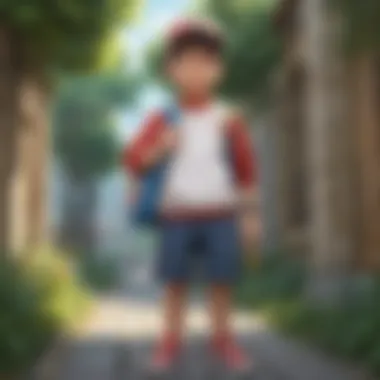

- Verify Login Method: Be aware of which account you are trying to access. Pokémon Go can link to different accounts, such as Google, Facebook, or Pokémon Trainer Club. Ensure you select the correct login option.
- Account Recovery Steps: If you are uncertain about your login information, follow the recovery steps from the appropriate service. Each service has a unique way to recover accounts.
- Check for Misuse: If you suspect unauthorized access, report this to Niantic immediately. They may help in securing your account and restoring access.
Good account management ensures your gaming experience is enjoyable and secure.
Taking the time to troubleshoot these common issues can save you significant stress. If you encounter any of these problems, employ these strategies and regain your gameplay without unnecessary interruptions.
Preventive Measures for Account Security
Maintaining account security is crucial for any user, especially in online gaming like Pokémon Go. The potential for unauthorized access to personal information and accounts is ever-present. Preventive measures are essential to mitigate risks and protect user data and game progress. This section will cover two main strategies: setting up two-factor authentication and regularly updating passwords. Both methods provide layers of security that are vital in today’s digital environment.
Setting Up Two-Factor Authentication
Two-factor authentication (2FA) adds an essential barrier between your account and potential threats. This process requires not only a password but also a second form of verification, often through a mobile device. When you log in, after entering your password, you will receive a code sent to your phone or generated by an authentication app. You must input this code to complete the login process.
The benefits of two-factor authentication are significant:
- Extra Layer of Security: Since it requires two verification steps, the risk of being hacked reduces substantially.
- Mobile Access: Most people carry their mobile devices, making it easier to authorize logins.
- Flexibility: You can select various methods for 2FA, such as SMS or authentication apps, depending on your preference.
Setting up 2FA in Pokémon Go is straightforward and generally can be done in the game settings or through the account management section. Users should take a moment to enable this feature.
"Implementing two-factor authentication is one of the most effective steps you can take to secure your online accounts."
Regularly Updating Passwords
Another vital preventive measure is the routine updating of passwords. Many users may think that once they create a strong password, it is sufficient. However, changing passwords periodically is a good practice. It helps to ensure that even if a password is compromised without your knowledge, it won't remain valid for long.
Consider these factors when updating passwords:
- Frequency: Aim to change your password every three to six months.
- Password Variety: Avoid using the same password across multiple platforms. Unique passwords for each service can limit the damage if one account is breached.
- Password Complexity: Strong passwords should include a mix of letters, numbers, and symbols. Adhering to these guidelines helps create barriers against unauthorized access.
Epilogue: Maintaining Security in Gaming
In the realm of online gaming, security should not be an afterthought but a priority. The process of resetting a password, as outlined in this article, is just one facet of safeguarding your gaming experience. Players often overlook the significance of strong passwords and robust security practices. What may appear as a single step—changing your password—holds broader implications for personal safety and account integrity.
Maintaining security in gaming involves being aware of ongoing threats. Cybersecurity is constantly evolving, and so are the tactics employed by malicious actors. Gamers often hold valuable information and assets, which can be attractive targets. The need for security awareness therefore remains critical, not only during password resets but in all aspects of account management.
To enhance your overall security in gaming, consider the following key elements:
- Regularly review security settings: Make it a habit to check security options in your Pokémon Go account settings. Knowing what protections are available to you helps mitigate risks.
- Create complex passwords: Using a mix of characters, symbols, and numbers significantly reduces the chances of unauthorized access.
- Be cautious of phishing attempts: Always verify the legitimacy of emails or messages that request personal information.
- Stay informed about trends in cybersecurity: Knowledge about recent threats can empower you to protect your assets better.
By remaining vigilant about these elements, gamers can enjoy Pokémon Go and other online experiences with greater peace of mind. It’s not just about resolving issues as they arise; it’s about adopting a proactive stance toward security.
"Our digital lives depend heavily on the precautions we choose to take."
Traveling down the path of awareness and responsibility will ensure that you have more enjoyable, secure gaming experiences.
Recap of Key Steps
To summarize, the process for resetting your password in Pokémon Go involves several straightforward steps:
- Identify your account type. Know if you use Google, Facebook, or Niantic account.
- Gather necessary information. Have relevant information ready such as your account email.
- Initiate the reset. Access the login screen and click on the 'Forgot Password?' link.
- Check your email. Look for the reset instruction mail and follow the provided steps.
- Create a strong password. Use criteria that enhance security.
- Finalizing changes. Save your new credentials and log back into the game.
- Check for troubleshooting tips. If you face issues such as not receiving the email, address them proactively.
- Implement preventive measures. Set up two-factor authentication for added security.
- Schedule regular updates. Make changing passwords a regular part of your gaming maintenance.
This clear outline serves as a reference to ensure a smooth transition back into your gameplay.
The Ongoing Need for Vigilance
Security is not a one-time task but rather a continuous commitment. Human behavior often plays a significant role in online safety. Many breaches occur due to simple errors or a lack of awareness. Therefore, players must cultivate a mindset of vigilance.
Practicing regular checks and updates can prevent many potential issues. This includes:
- Monitoring account activity: Look for any unfamiliar actions or logins.
- Reassessing security settings periodically: New threats can emerge, and so should your defense strategies.
- Educating oneself about new phishing tactics: Staying informed is crucial as attackers often adapt.
By engaging actively in your digital security, you equip yourself with the tools necessary to fend off threats, enjoy an immersive gaming experience, and protect both your account and personal information.







