Mastering Pokémon GO on Windows: A Complete Guide
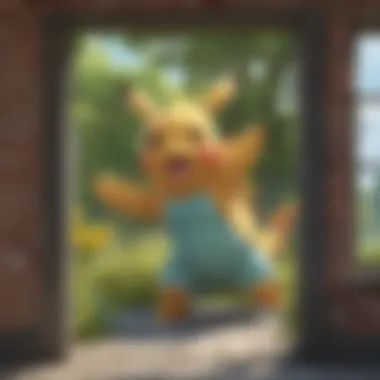

Intro
Playing Pokémon GO on Windows presents a unique set of challenges and opportunities. Unlike mobile platforms, the Windows experience necessitates a deep dive into compatibility and performance. From the outset, it’s essential to grasp the historical context of Pokémon games and how this beloved series has evolved over the years. Navigating through technical nuances can enhance your gameplay, but understanding the roots of Pokémon itself adds another layer of enjoyment.
Pokémon Game Overview
History of Pokémon Games
The Pokémon franchise first hit the scene back in 1996, with the launch of Pokémon Red and Green (later released as Blue outside Japan) for the Game Boy. These titles weren’t just games; they were a cultural phenomenon that would pave the way for a multimedia empire.
As time progressed, the franchise expanded beyond handheld consoles to include trading cards, an animated series, and various spin-off titles. Pokémon GO, released in 2016, revolutionized how players interacted with the Pokémon universe, blending real-world exploration with beloved gameplay mechanics. But what does this mean for Windows users?
Evolution of Gameplay Mechanics
Initially, Pokémon games followed a turn-based system, involving battles, capturing, and training. However, with the advent of augmented reality, Pokémon GO introduced real-time interactions that enlivened the gameplay. Windows players, who often rely on emulators or unofficial tools, experience a unique twist on these mechanics.
Here’s a quick run-through of gameplay mechanics that stand out in this version:
- Real-world exploration: Unlike traditional games, Pokémon GO encourages players to venture into the real world to find and catch Pokémon.
- Pokéstops and Gyms: Players need to interact with these locations in real life, adding a social aspect to gameplay while promoting physical activity.
Preface to Different Game Versions
The various iterations of Pokémon GO have introduced new features and Pokémon, captivating both returning and new players. For instance, the introduction of trade mechanics allowed players to swap Pokémon online, enriching community interactions—a crucial factor when playing on Windows where socializing online often takes precedence.
As updates roll out, it's important for Windows users to stay informed about game version changes, patch updates, and any community-recommended tools that enhance gameplay on their platform.
"The joy of Pokémon is in the journey, not just the destination. For Windows players, it's about enhancing that journey with the right tools and knowledge."
Tips and Strategies
Beginner's Guide to Pokémon Games
For newer players diving into the world of Pokémon GO on Windows, starting with the basics is crucial. Here are some tips:
- Understand your environment: Know where to find Pokéstops and Gyms in your area.
- Collect resources: Stock up on items, as they are invaluable for your journey.
- Be social: Engage with your community through platforms like Reddit and Facebook to learn from others’ experiences.
Advanced Gameplay Tactics
Once you've got the hang of the basics, it's time to level up your skills. Advanced players often employ strategies such as:
- IV and CP evaluations: Understand your Pokémon’s Individual Values (IV) and Combat Power (CP) for better combat advantage.
- Raid participation: Join raids for a shot at powerful Pokémon that you may not encounter regularly.
Team Building Strategies
Forming a balanced team makes a significant difference during battles. Consider these points:
- Type coverage: Ensure you have a diverse team that covers multiple Pokémon types.
- Synergy: Choose Pokémon whose abilities complement each other in battles.
By grasping these elements, players can navigate the complexities of Pokémon GO, especially on Windows, significantly improving their overall experience.
Character Spotlights
Featured Pokémon Profiles
Every Pokémon has unique attributes and storylines. Learning about specific Pokémon can enhance your battle strategies and enjoyment. For instance, Pikachu isn’t just a mascot but also brings impressive agility in battles.
Analysis of Popular Characters
Pokémon like Charizard and Mewtwo have consistently dominated discussions due to their powerful moves and versatility. Understanding their abilities allows for strategic advantages during raids or trainers’ battles.
Impact of Characters on Gameplay
Each character brings its flavor and contribution to the game. The right combination of Pokémon can turn a losing battle into a victory, especially when played smartly on a Windows platform.
Latest News and Updates
Recent Game Releases
Keeping up-to-date with the latest game releases is vital. Through community discussions and forums, Windows players can learn about updates that may not be immediately searchable.
Patch Updates and Events
Regular patches often introduce exciting new features and content. Staying informed will ensure you are prepared and can take advantage of limited-time events that might require specific strategies tailored to Windows users.
Rumors and Speculations
The Pokémon community is buzzing with rumors about future updates. Following these wildly circulating discussions can lead to anticipatory strategies, allowing you to stay a step ahead of your competition.
Navigating Pokémon GO on Windows will bring a rewarding experience for players who embrace the nuances and dynamics of the game. Whatever your experience level, understanding these layers can significantly enhance your journey through the Pokémon world.


Prologue to Pokémon GO on Windows
Playing Pokémon GO has taken the world by storm since its release. However, many players are still unaware of the possibilities available when it comes to experiencing this beloved game on a Windows platform. This section will delve into the rich world of Pokémon GO as it pertains to Windows users. Understanding this niche not only highlights the accessibility of the game across different platforms but also provides an opportunity for players to harness the power of their PCs for an enhanced gaming experience.
Overview of Pokémon GO
Developed by Niantic, Pokémon GO uses augmented reality technology to allow players to join trainers worldwide in catching Pokémon. The will to hunt elusive Pokémon has an engrossing nature, pulling players out of their homes into the real world. With elements borrowed from the Pokémon franchise, players can explore their surroundings while interacting with creatures that seem to leap straight from the cartoons.
What makes Pokémon GO truly special is its community-driven aspect. Players can gather for raids, trade Pokémon, and spin PokéStops together, forming social bonds through shared objectives. Yet, as exciting as this sounds, it can pose certain challenges for those eager to play on a Windows platform.
The Draw of Playing on a Windows Platform
Playing on a Windows machine opens a different vista for gamers. First, the larger screen size brings clarity to those pesky details often missed on mobile devices. When battling in raids or hunting regional Pokémon, being able to see the entire battlefield can provide a strategic edge.
Here are some advantages to consider:
- Enhanced graphics: Windows systems can typically handle better graphics than most mobile devices. This can result in a more visually rewarding experience.
- Access to larger storage: With Windows, a player can manage downloads and upates more efficiently. This way, storage limitations of mobile devices become a non-issue.
- Multi-tasking: Windows allows for easier multi-tasking. Players commonly initiate the game while keeping an eye on other applications, such as chat services or guides.
- Customization: Windows offers vast customization options, including personalizing controls and optimizing performance settings.
However, it’s vital to remain aware of the technical limitations and potential hurdles faced while navigating Pokémon GO on Windows. Emulations often play a role here, and understanding them is essential for a smooth journey.
Technical Requirements
When diving into the world of Pokémon GO on Windows, understanding the technical requirements is crucial. This section underlines the foundation that supports an enjoyable gaming experience. Simply put, if your system can't keep up, your adventure might feel more like an uphill battle than a thrilling quest.
Not only do these requirements determine whether the game can run smoothly, but they also shape the overall enjoyment of the experience. Picture this: you’re in the middle of a raid, and your system begins lagging—frustration is bound to set in. To avoid such calamity, let’s break down what you'll need.
Minimum System Specifications
To ensure that Pokémon GO runs without a hitch, you need to adhere to some minimum system specifications. These specs are the absolute baseline, like the foundation of a house, without which everything's bound to crumble. Here are the essentials:
- Operating System: Windows 10 or better. Older versions may not support newer app dependencies.
- Processor: Intel Core i5 or comparable. A sluggish CPU can spoil the fun.
- RAM: At least 8GB. Insufficient memory will slow down multitasking and gameplay.
- Graphics: DirectX 11 compatible graphics card. If your graphics card struggles, expect frame drops and poor performance during battles.
- Storage: A minimum of 10 GB of available space for installation and data.
Meeting these specs is critical, but remember: these are just the bare necessities.
Recommended Enhancements for Optimal Play
If you want to experience the world of Pokémon GO more smoothly, consider some enhancements beyond the minimal requirements. In the same way that a sharper sword makes for a better knight, these upgrades can elevate your gameplay:
- Operating System: Ensure you're on Windows 11, which offers improved performance and compatibility.
- Processor: Upgrading to an Intel Core i7 or AMD Ryzen 7 can significantly enhance game response times, making movements fluid.
- RAM: Boosting your memory to 16GB allows for heavier multitasking—like running stream applications while catching Pokémon.
- Graphics: Invest in a dedicated graphics card, such as NVIDIA GeForce GTX 1660. This will provide splendid visuals and high frame rates.
- SSD Storage: Utilizing a Solid-State Drive can decrease loading times and overall lag during gameplay.
Enhancing your setup might mean spending a few extra coins but in this case, it pays off with a richer experience.
"Having the right setup is like having a sturdy backpack for a hiking trip: it keeps everything in place and makes the journey smoother."
Installing Pokémon GO on Windows
Installing Pokémon GO on Windows might sound like a tough nut to crack, but it’s about embracing a new way to experience the game. For many players, the appeal of Pokémon GO extends far beyond just gathering Pokémon; it’s about community, exploration, and competing. The challenge here is ensuring that the process is smooth and efficient, which can often be misleading with all the technical jargon thrown around. This section aims to clarify the installation process, by illuminating crucial options available for enthusiasts eager to play on a Windows platform.
Exploring Installation Options
When it comes to installing Pokémon GO on Windows, several paths can be taken. One route involves accessing the game directly through the Microsoft Store, if available. While enticing, the experience often pales in comparison to playing it on mobile due to limits imposed on interaction and movement. An increasingly popular method, however, involves using Android emulators, which we will dive into deeper. Here are some aspects to consider:
- Compatibility: While Windows isn’t the primary platform for Pokémon GO, emulators can provide a bridge to access mobile features.
- Flexibility: With various installation options available, users can select what fits their needs best, whether they want a seamless mobile-like experience or a more limited version.
Utilizing Android Emulators
Android emulators have become the go-to solution for many Windows players seeking the thrills of Pokémon GO without needing a mobile device. These software applications not only replicate an Android environment but also allow players access to features that might otherwise be locked behind mobile screens.
Popular Emulator Choices
Using emulators can sometimes feel like finding a needle in a haystack given the various available options. Among the most popular choices, we see:
- BlueStacks: Renowned for its user-friendly interface and excellent compatibility with a range of games, including Pokémon GO. BlueStacks also boasts robust performance, allowing smoother graphics and animations without a hitch.
- Nox Player: This emulator is well-liked for its variety of customization options, making it possible for users to modify control settings easily. Its performance is generally on par with BlueStacks, making it suitable for an enjoyable gaming experience.
- LDPlayer: It reliably strikes a balance between performance and usability. With features tailored for gaming, players find it quite effective for Pokémon GO.
Each of these emulators offers unique advantages, playing to the strengths of different hardware and user preferences, while also having their share of disadvantages that users need to consider.
"Choosing the right emulator can pave the way to an enjoyable Pokémon GO experience on Windows, but the wrong choice might bog down performance."
Setting Up the Emulator
Setting up an emulator on Windows should be a straightforward process, though it can get a tad technical. Generally, the steps involve:
- Download the Emulator: Get it from the official website to avoid any malware or security risks.
- Install the Emulator: Launch the installer, which typically resembles any other software installation process.
- Access the Play Store: Depending on the emulator, users can download games directly from an integrated Google Play Store.
The beauty of this method lies in the ease of access to a mobile ecosystem. You can customize it to your liking, creating shortcuts and managing files for an optimal setup.
Performance Tuning for Emulators
Getting the most out of an Android emulator requires some fine-tuning. Performance tuning can open the door to a seamless gaming experience, which is crucial for something as action-packed as Pokémon GO. Here are some recommended tweaks:
- Adjusting Graphics Settings: Fine-tuning graphic performance can significantly impact gameplay. Setting these parameters too high may lead to stuttering or lag, diminishing the gaming experience.
- Allocating Resources: Depending on the user's hardware, allocating more RAM or CPU cores to the emulator is often beneficial. It ensures that the emulator runs fluently with minimal interruptions.
- Disabling Background Programs: Closing unnecessary programs running in the background can unlock additional system resources, further enhancing the emulator’s performance.


By judiciously modifying parameters, players can enhance their gameplay experience, ensuring smooth transitions while traversing through the Pokémon world.
Through each of these installation options, Windows users can find their way to a thrilling Pokémon experience, all while maneuvering around potential challenges that crop up. Understanding these steps can transform the game from a mere pastime into a vibrant ecosystem full of adventures.
User Interface Adjustments
User interface adjustments play a crucial role when engaging with Pokémon GO on Windows. Unlike mobile devices, where the touch screen offers a tactile experience, Windows users must adapt to a mouse-and-keyboard setup. This shift can introduce a bit of a learning curve, but with the right adjustments, it can enhance the gaming experience immensely. A well-optimized user interface not only improves accessibility but also streamlines gameplay, making it smoother and more enjoyable.
Navigating the Game on Windows
Navigating Pokémon GO on Windows requires a bit more finesse compared to its mobile counterpart. The primary challenge comes from translating touch interface gestures into mouse clicks. Players must familiarize themselves with key controls and functions, utilizing the mouse for movement, interactions, and map navigation.
- Map Exploration: Using the mouse wheel to zoom in and out allows for quick navigation across vast virtual territories.
- Trainer Actions: Gamers can right-click for various in-game actions, like interacting with PokéStops or capturing Pokémon.
- Inventory Management: Keyboard shortcuts can simplify access to the item menu, ensuring essential supplies are just a press away.
Additionally, players should take part in configuring game settings to suit their preferences. This includes modifying the mini-map to improve visibility and customize the layout for ease of use during battles or capturing Pokémon.
"A well-tuned interface is like having a well-oiled machine; everything runs smoother with the right adjustments."
Customizing Controls for Efficiency
Customizing controls is essential to maximize efficiency in Pokémon GO on Windows. As gamers dive deeper into the experience, tailored controls can enhance reaction times and overall performance.
- Configurable Keyboard Shortcuts: The game allows players to set personalized keyboard shortcuts. For instance, keys can be assigned for quick access to items like Poké Balls or potions, improving response times during critical moments.
- Mouse Sensitivity Settings: Adjusting mouse sensitivity can greatly influence precision when aiming at Pokémon. Finding the right balance ensures that clicks are accurate, reducing frustration when trying to capture elusive creatures.
- Gamepad Compatibility: For those more comfortable with controllers, many gamepads can be seamlessly connected. Configuring these controls can make a huge difference, offering a familiar experience akin to other gaming titles.
By implementing these customizations, players not only enhance their gameplay experience but also embrace the unique facets of Pokémon GO on a Windows platform.
In summary, investing time in user interface adjustments is paramount for an optimal journey in Pokémon GO on Windows. Mastering navigation and custom controls can transform the way a player interacts with the game, ultimately leading to a more fulfilling experience.
Understanding Game Mechanics
Understanding game mechanics is crucial for players who wish to get the most out of their Pokémon GO adventures on Windows. The mechanics dictate not just how the game operates, but also define player interactions, strategies, and the overall enjoyment derived from gameplay. Familiarity with these aspects allows players to make informed decisions, enhance their skills, and experience the game more vividly.
Core Gameplay Elements
At the heart of Pokémon GO lie several core gameplay elements that all players should grasp:
- Catching Pokémon: The fundamental activity of the game, where players use Poké Balls to capture various species in their environment. Mastering the throw mechanics, or "curveballs," can significantly increase your capture rate.
- Battling: Engaging in gym battles or trainer duels requires understanding Pokémon types and move sets. Using the advantages of type matchups—like Water Pokémon overpowering Fire Pokémon—can turn the tide in tough encounters.
- Raids: Group raids for powerful Pokémon, like Legendary creatures, necessitate coordination with fellow players. Knowing which Pokémon to bring and how to time your attacks is vital to emerge victorious.
- Evolving and Powering Up: Players collect candies and stardust to enhance their Pokémon's abilities. It's important to weigh the cost of evolving a creature versus holding onto specific candies for potentially more useful Pokémon.
These core mechanics are not only foundational; they also set the stage for strategic gameplay, making the journey of becoming a Pokémon Master multifaceted and enjoyable.
Unique Features on Windows
Playing on Windows brings its own flavor to the Pokémon GO experience. While fundamentals remain consistent, several unique features can only be found in this environment:
- Larger Display: The expansive screen size allows for better visibility of your surroundings, making it easier to spot Pokémon and navigate through the interface. Players can appreciate the graphics and details that may be missed on smaller screens.
- Customizable Controls: Unlike mobile platforms, Windows users can fine-tune their control layouts, tailoring the experience to suit personal preferences. This can lead to increased comfort and efficiency during play.
- Multiple Accounts: Players can easily switch between numerous accounts on a single device, a task much more cumbersome on mobile platforms. This feature enables players to explore and strategize different gameplay styles or team setups.
- Compatibility with Mods: Windows users often have access to various mods that can enhance gameplay. These can range from improving graphics to adding new features or visibility aids, allowing customization of the gameplay experience to suit individual needs.
Community Tools and Resources
In the ever-evolving landscape of Pokémon GO on Windows, community tools and resources play a crucial role in enhancing the gaming experience. These utilities provide not only technical assistance but also foster a sense of camaraderie among players. The importance of engaging with these tools fits snugly within the overarching aim of this guide: to empower players with the knowledge and resources necessary for an optimal gaming experience. Exploring these tools reveals a wealth of information that can help players navigate tricky situations, overcome challenges, and discover new strategies.
Key Online Platforms for Windows Players
When it comes to community tools, the internet teems with platforms tailored for Windows players. Some of the key online sites cater specifically to those seeking advice, sharing gameplay experiences, or showcasing custom mods.
- Reddit: Subreddits such as r/PokeGo and r/PokemonGoHelp are goldmines of information. Players can find guides, ask questions, and share their victories. The community is active, so responses often come quickly, giving novices and experts alike a place to connect and learn.
- Discord: This chat service is immensely popular among gamers, and specific servers focus on Pokémon GO. Players can engage in real-time discussions, coordinate raid battles, or set up trading sessions. It’s all about the community spirit here as users help each other out.
- Facebook Groups: Not to be overlooked, Facebook groups dedicated to Pokémon GO provide forums for sharing catch tips and arranging meet-ups for raids. These groups can range from local communities to larger global ones, which helps foster connections across the globe.
- Game Wikis: Comprehensive sources like Bulbapedia offer in-depth guides on everything from Pokémon stats to location-based tips, helping players strategize in their gameplay effectively.
By engaging with these platforms, Windows players can stay updated on the latest strategies and techniques while also finding solutions to common issues. It’s a collective where experiences are shared like hotcakes, and no question seems too trivial.
Popular Mods and Enhancements
For Windows players looking to maximize their experience, mods and enhancements are often the icing on the cake. These tools can streamline gameplay, add features, or even improve visuals, making each session feel fresh and exciting. However, as tempting as these tools are, it’s essential to approach them with caution to avoid compromising one's account. Here are some popular options:
- Koto's Pokémon GO Map: This tool helps players locate Pokémon in real-time, giving an edge in catching elusive ones. It acts like a beacon, directing users to hotspots of activity.
- Poké Radar: Similar to Koto's tool, this mod assists in tracking nearby Pokémon sightings and spawns. It's a perfect companion for anyone looking to fill out their Pokédex.
- Graphic Enhancement Mods: These mods improve the visual quality of the game on Windows, allowing players to enjoy a more vibrant and colorful world. They can dramatically alter the aesthetic experience, making every capture more delightful.
It’s worth mentioning that while mods can enhance gameplay significantly, players should remain aware of the ethical considerations surrounding their use. Opting for tools that comply with Niantic’s terms of service is vital to safeguarding your account.
"The community is as much a part of the Pokémon experience as the game itself."
Navigating the Pokémon GO landscape on Windows, therefore, isn't merely about the game mechanics but also about harnessing the wealth of community resources available. By tapping into these tools, players can enhance their skills while enjoying a vibrant, engaged community along the way.
Challenges of Playing on Windows
Playing Pokémon GO on Windows may seem like a straightforward task, yet navigating this digital landscape presents its own unique set of challenges. Understanding these obstacles is crucial for both novices and seasoned players alike. Although Windows platforms offer various advantages in terms of performance and accessibility, they also come with specific hurdles that can affect gameplay experience.
Identifying the challenges is just as important as knowing how to overcome them. Players often face technical limitations that hinder performance or create an unsatisfactory gaming experience. Moreover, failing to address these limitations can lead to frustration, making it essential to grasp how to tackle these issues head-on. By aligning our strategies with the difficulties presented, players can significantly enhance their enjoyment of Pokémon GO on Windows.
Addressing Technical Limitations
One of the primary challenges players encounter is the technical limitations often inherent in Windows environments.


- Compatibility Issues: Not all features or updates may function seamlessly on Windows. Some players report problems getting the app to run as intended or even failing to launch.
- Hardware Constraints: Depending on the specifications of the PC, Windows users may find themselves running into performance bottlenecks. Older machines with less robust components tend to struggle, particularly during resource-heavy activities like raids or large-scale encounters.
- Network Fluctuations: Internet connectivity can vary widely on a Windows machine, impacting gameplay. This inconsistency can lead to disconnections or lag, particularly in areas where mobile signal might be unavailable.
To sidestep these issues, consider the following:
- Stay Updated: Regularly check for updates, both for your operating system and the game itself. Many bugs that affect gameplay are often resolved in newer releases.
- System Upgrades: If long-term gameplay is in your future, invest in hardware upgrades. Better graphics cards and more RAM can provide significant relief from performance-related issues.
"The key to success on Windows is adaptability; embrace tech challenges as part of your journey!"
Avoiding Common Pitfalls
As with any digital experience, there are common pitfalls that can sabotage your time spent playing Pokémon GO on Windows. Recognizing these pitfalls early on is vital to maintaining a smooth gameplay experience.
- Using Outdated Emulators: Many players opt for an emulator to play Pokémon GO on Windows. However, using older or poorly optimized emulators can lead to crashes or subpar performance. Choose reliable emulators like Bluestacks or Nox Player for the best experience.
- Neglecting System Maintenance: Just like any other software, keeping your system clean is crucial. Regularly clearing cache and unnecessary files can prevent slowdown and technical glitches.
- Ignoring Community Resources: Many seasoned players share insights through forums and community pages. Sticking to your devices without engaging with fellow gamers can lead to missed tips on avoiding mistakes.
To help you steer clear of potential disasters, consider implementing these simple habits:
- Research Properly: Before diving into emulation, read reviews or feedback about the emulator you choose.
- Engage with the Community: Utilize platforms such as Reddit or Facebook groups dedicated to Pokémon GO to stay updated on common issues and solutions.
By being aware of these challenges and pitfalls, players can not only enhance their Pokémon GO experience on Windows but also enjoy a more stable and recreational gameplay atmosphere.
Performance Optimization Strategies
Playing Pokémon GO on Windows isn’t just about getting the game running; it’s about getting it running smoothly. This section delves into how to enhance your overall gaming experience by optimizing performance. Effective performance optimization strategies can significantly elevate your gameplay and extend your enjoyment of the game without the frustrating technical hiccups that can sometimes occur.
Optimizing performance is about maximizing frame rates, ensuring stability, and configuring settings tailored to your system's capabilities. Players often overlook these aspects, but addressing performance can mean the difference between a delightful adventure or a lag-filled struggle.
Enhancing Frame Rates and Stability
Low frame rates can severely limit how fluidly the game runs, impacting everything from catching Pokémon to navigating the virtual world. A smooth experience not only enhances enjoyment but also improves your reaction time during those critical encounters.
To boost frame rates and stability, consider the following:
- Update Your Graphics Drivers: Keeping your video drivers up to date ensures compatibility with the latest games, including Pokémon GO. Nvidia and AMD frequently release driver updates that optimize their graphics hardware.
- Close Unnecessary Applications: Sometimes, the little things can bog down your system. Close any background applications that aren’t needed while you’re playing. This helps allocate more memory and processing power to Pokémon GO.
- Check System Resource Usage: Use the Task Manager to keep an eye on CPU and memory usage. High usage by other applications can hinder how well the game performs.
- Adjust Game Settings: Lowering graphic settings is a surefire way to enhance frame rates. You can reduce settings like texture detail and shadows. Although it might be a trade-off with visuals, gameplay will often feel more responsive.
> "To catch 'em all, you need a steady hand and a steady game!"
Configuring Graphics Settings
Getting the graphics settings just right can feel like walking a tightrope. You want to enjoy the beautifully rendered landscapes without sacrificing performance. In this part, it’s crucial to tailor graphic settings according to your system's strengths.
Here's how to configure those graphics settings to optimize performance:
- Graphics Quality Adjustment: Most emulators or game clients allow you to set graphics quality. Start by setting it to medium. If performance improves, you can gradually increase it while keeping an eye on frame rates.
- Resolution Settings: Higher resolutions demand more processing power. If you’re experiencing lag, try reducing the resolution. A lower resolution often makes the game render faster, improving performance without a huge loss in visual fidelity.
- V-Sync Options: Enabling V-Sync may limit your frame rates to match your monitor’s refresh rate, helping eliminate screen tearing. However, for games that require quick reflexes, disabling it might bring a smoother experience.
- Windowed vs Full-Screen Mode: Running Pokémon GO in full-screen mode often provides the most seamless experience. However, some systems perform better in windowed mode due to lower resource demands. Experiment with both options to find your sweet spot.
By fine-tuning these graphics settings, you can help ensure your time spent in the whimsical world of Pokémon GO is as fun and engaging as it’s meant to be, without the frustration of subpar performance. Optimizing performance isn’t just about having a good time, it’s about being able to immerse yourself fully in the experience.
Future Developments for Windows Players
The landscape of gaming is ever-changing, particularly for games like Pokémon GO that pivot around mobile experiences. As more players flock to Windows as a platform for gaming, it becomes critical to understand what lie ahead in the realm of features and enhancements tailored specifically for Windows users. Recognizing the potential for further developments not only keeps gamers in the loop but can also transform their gameplay significantly.
Anticipated Game Updates
As developers continue to refine Pokémon GO, updates are likely to introduce new features that might resonate differently within the Windows ecosystem. Enhancements could include better graphics optimization or unique Windows-specific tools aimed at improving user experience. Each update often brings new Pokémon, gameplay mechanics, or events that are exciting for all players.
For instance, Niantic might roll out updates to improve how AR elements function on Windows users. With advancements in technology, the game could integrate immersive experiences, allowing players to interact with Pokémon in ways they can’t experience on mobile devices. The introduction of unique Windows-exclusive events could also heighten the interest and engagement of the player community.
Cross-Platform Integration Prospects
Cross-platform integration stands as one of the most alluring prospects for Pokémon GO on Windows. The ability to interact seamlessly with mobile users can amplify the social aspect of the game. This would enable Windows players to engage in battles, trade Pokémon, or participate in community events with friends playing on smartphones.
Several benefits could emerge from this integration, including:
- Inclusive Gameplay: Allows for a larger pool of players to engage in various activities together, thus promoting more social interactions.
- Shared Events: Enables synchronized events across platforms, ensuring all players participate simultaneously, possibly enhancing competition and camaraderie.
- Resource Sharing: Provides a platform where players can share tips and resources, facilitating a more enriched gaming experience for everyone involved.
However, there are considerations to keep in mind. Compatibility issues may arise, requiring developers to invest in robust backend solutions. Security concerns could also pose challenges, necessitating secure cross-platform protocols.
"The future of Pokémon GO on Windows hinges on innovation and adaptability in a mixed-platform landscape. Developers must seek to balance enhancements with gameplay integrity."
In summary, as we look towards the future developments of Pokémon GO on Windows, both anticipated game updates and cross-platform capabilities present exciting opportunities for players. Such enhancements not only amplify user experience but also strengthen the community as a whole.
Ending
As we wrap up this comprehensive guide, it’s clear that playing Pokémon GO on Windows comes with its own set of unique considerations. The insights we’ve explored reflect the intricacies of adapting a mobile game to a desktop environment.
Final Thoughts on the Windows Experience
While many still associate Pokémon GO with outdoor adventures on handheld devices, Windows players experience the game through a different lens. Enjoying Pokémon GO on a Windows computer can enhance gameplay by leveraging larger displays and superior processing power. However, it also demands a sound understanding of technical setups and community support available.
First and foremost, the performance optimization techniques discussed provide players with the tools needed to enhance their gaming experience significantly. This is especially vital for those who might face technical limitations on Windows. Adapting controls for better efficiency reflects a practical necessity in ensuring seamless navigation and interaction. It allows players to focus on the game itself rather than floundering with clunky controls.
Secondly, the community tools and resources highlight the power of collaboration among players. Whether it’s engaging in discussions on platforms like Reddit or utilizing mods that improve gameplay, these shared experiences enrich the overall journey of capturing Pokémon in this virtual world. One mustn't underestimate the learning curve involved in making effective use of these resources, but the payoff is undoubtedly worthwhile.
"A player’s journey may differ, but the love for Pokémon remains a common bond, transcending the medium through which they play."
Furthermore, considerations for future developments within the game indicate promising prospects for cross-platform integration. As more players embrace the versatility of various platforms, it stands to reason that the experiences will only get better. Understanding these advancements helps set realistic expectations and keeps the community engaged.
Ultimately, incorporating these various aspects leads not only to a richer gaming experience but also to a more informed player base. The article serves as a valuable reference for both new and seasoned players who are navigating the exciting terrain of Pokémon GO on Windows. Armed with this knowledge, one can distinctly elevate their gameplay, making the most of the challenges and pleasures that Pokémon GO offers.







